Microsoft Windows 11 Professional: A Comprehensive Overview
Microsoft Windows 11 Professional is an advanced operating system specifically designed for business and professional use. It offers a host of features aimed at improving productivity, security, and performance. This operating system builds upon the foundation of its predecessors, while integrating modern technologies and tools that help users work smarter, faster, and more securely. Whether you are managing teams, handling sensitive information, or simply looking for an optimized work experience, Microsoft Windows 11 Professional provides the perfect solution.
The New User Experience in Microsoft Windows 11 Professional
One of the standout features of Microsoft Windows 11 Professional is its newly designed user interface. It offers a more streamlined, modern look with a centered taskbar and simplified Start Menu. This design enhances the overall user experience by making navigation intuitive and efficient. The clean and visually appealing interface, with its rounded corners, vibrant colors, and soft animations, helps users stay focused while making the work environment more aesthetically pleasing.
Additionally, Microsoft Windows 11 Professional introduces a new notification system that is better organized. The system tray is simplified, allowing for quicker access to notifications, settings, and actions without interrupting your workflow. All these improvements are designed to give users a more immersive and enjoyable computing experience.
Productivity and Multitasking with Microsoft Windows 11 Professional
In Microsoft Windows 11 Professional, productivity takes center stage. This operating system offers multiple powerful tools to help users stay organized and efficient. A significant addition is Snap Layouts, which helps users easily arrange and manage open windows on their desktop. With various layout configurations, you can quickly position windows side by side or in a grid format, making it easier to switch between tasks and applications.
Snap Groups is another feature designed to enhance multitasking. This functionality allows users to switch between previously used apps and their configurations. If you’re working on a specific project, you can quickly return to the exact layout you had before, saving time and effort in reorganizing windows.
Microsoft Windows 11 Professional also includes Virtual Desktops, allowing users to create separate desktops for different tasks or projects. This means that you can have one desktop for work, another for personal use, and yet another for creative or research projects. Switching between these desktops is quick and easy, helping users stay organized and focused.
Security Features in Microsoft Windows 11 Professional
Microsoft Windows 11 Professional is built with security at the forefront. As cyber threats continue to grow in sophistication, Windows 11 Professional implements several advanced features to protect your data and privacy. One of the most important features is BitLocker, which provides full disk encryption. This ensures that even if your device is lost or stolen, your sensitive information remains protected from unauthorized access.
Windows 11 Professional also includes Windows Hello, a biometric security system that enables users to sign in using facial recognition or fingerprints. This offers a more secure and convenient alternative to traditional passwords, particularly for professionals who need quick, secure access to their devices.
In addition to BitLocker and Windows Hello, Microsoft Windows 11 Professional features Secure Boot to prevent malware from loading during the startup process. With these security measures in place, you can be confident that your system is protected against the latest threats.
Collaboration and Communication in Microsoft Windows 11 Professional
In the era of remote work and digital collaboration, Microsoft Windows 11 Professional offers a seamless way to stay connected with colleagues and clients. With deep integration of Microsoft Teams, users can collaborate in real-time through chat, video calls, and meetings. Teams also allows for file sharing and co-authoring of documents, making it an indispensable tool for remote work and collaboration.
Moreover, Microsoft Windows 11 Professional enables easy screen sharing and app sharing, which makes it easy to share your work with others during meetings or presentations. This integration with Microsoft Teams further boosts the operating system’s ability to facilitate effective teamwork and communication in both business and personal environments.
Performance Improvements in Microsoft Windows 11 Professional
Microsoft Windows 11 Professional comes with enhanced performance that ensures your device runs faster, more efficiently, and more reliably than ever before. The operating system is optimized for modern hardware, resulting in quicker boot times, improved system responsiveness, and better power efficiency.
One of the key performance features of Microsoft Windows 11 Professional is DirectStorage, which enables faster load times for games and applications. This means that software launches and gaming experiences are more seamless, reducing lag and enhancing performance.
Additionally, AutoHDR provides a better visual experience by automatically enhancing the color and contrast in supported apps and games. For professionals who work with graphic design, video editing, or other visually demanding tasks, these performance improvements make the operating system a powerful tool for high-performance workflows.
Touch, Pen, and Voice Inputs in Microsoft Windows 11 Professional
For users with touchscreen devices or those who prefer more natural input methods, Microsoft Windows 11 Professional offers enhanced support for touch, pen, and voice inputs. Whether you’re using a tablet or a hybrid device, the operating system supports intuitive touch gestures, such as swiping, pinching, and zooming, to give users greater flexibility when interacting with their devices.
Windows 11 Professional also enhances pen input for users who enjoy drawing, writing, or annotating directly on their screen. The operating system supports a wide range of styluses, offering a smooth and responsive experience for creatives and professionals who rely on pen input for tasks like digital art or note-taking.
In addition to touch and pen support, Microsoft Windows 11 Professional also offers enhanced voice input. The operating system can transcribe spoken words into text, enabling hands-free control of the device. Whether you’re composing documents, responding to emails, or giving commands, voice input provides an easy and efficient way to interact with your device.
Business and Software Compatibility with Microsoft Windows 11 Professional
For businesses that rely on legacy applications or specialized software, Microsoft Windows 11 Professional ensures compatibility with a wide range of programs. Whether you are using office productivity tools like Microsoft Office, or industry-specific applications, Windows 11 provides the reliability and flexibility to support your software ecosystem.
Windows 11 Professional also offers integration with cloud services like OneDrive, allowing users to store and access their files securely from any device. Cloud integration ensures that your data is always backed up and easily accessible, regardless of location, enabling a smooth and flexible work experience.
Why Choose Microsoft Windows 11 Professional
There are many reasons to choose Microsoft Windows 11 Professional for your business or personal use. Its modern, streamlined user interface makes navigation easy and intuitive, while its advanced multitasking features like Snap Layouts, Snap Groups, and Virtual Desktops help users stay organized and efficient.
The operating system’s security features, including BitLocker, Windows Hello, and Secure Boot, ensure that your data remains protected against potential threats, while Microsoft Teams integration allows for seamless communication and collaboration with colleagues, clients, and partners.
Additionally, Microsoft Windows 11 Professional delivers improved performance with technologies like DirectStorage and AutoHDR, which ensure fast load times and enhanced visual experiences for demanding tasks. Support for touch, pen, and voice inputs further enhances user experience and productivity, making Windows 11 Professional the ideal operating system for modern professionals.
Whether you’re working in an office environment, managing remote teams, or pursuing creative projects, Microsoft Windows 11 Professional provides all the tools you need to stay productive, secure, and connected.
COMPARISON: WINDOWS 10 AND WINDOWS 11
| Features | Windows 10 | Windows 11 |
| Auto HDR Creates a wider, more vibrant color spectrum for a truly immersive visual experience. |
 |
|
| Microsoft Teams Call, chat, and make plans all in one app. |
 |
 |
| Chat from Microsoft Teams Reach out (for free) to anyone you want (call, chat, text, video) right from your taskbar. |
 |
|
| Desktop Groups Switch between desktops to better organize open windows. |
 |
|
| DirectStorage Faster load times and more detailed game worlds.12 |
 |
|
| Microsoft Store Find the apps, movies and shows you love faster and choose from a wider variety of apps. |
 |
 |
| Photosapp The updated Photos app makes editing and viewing much easier. |
 |
 |
| Seamless re-docking Pick up right where you left off when you plug/unplug your external monitor. |
 |
|
| Snap Assist Snap Assist provides layouts and groups that let you arrange your open windows in perfect grids. |
 |
 |
| Touchscreen New gestures make touch navigation much more intuitive. |
 |
 |
| Updates Faster download size reduction for updates in Windows 11. |
 |
|
| Widgets Photos. News. To-dos. Weather. Widgets helps you find content that matters to you. |
 |
WINDOWS 11 PRO LANGUAGES
| Arabic (Saudi Arabia) Bulgarian (Bulgaria) Chinese (China) Chinese (Taiwan) Croatian (Croatia) Czech (Czech Republic) Danish (Denmark) Dutch (Netherlands) English (UK) English (USA) Estonian (Estonia) Finnish (Finland) French (France) French (Canada) German (Germany) Greek (Greece) Hebrew (Israel) Hungarian (Hungary) Italian (Italy) Japanese (Japan) |
Korean (Korea) Latvian (Latvia) Lithuanian (Lithuania) Norwegian Bokmål (Norway) Polish (Poland) Portuguese (Brazil) Portuguese (Portugal) Romanian (Romania) Russian (Russian Federation) Serbian (Latin, Serbia) Slovak (Slovakia) Slovenian (Slovenia) Spanish (Spain) Spanish (Mexico) Swedish (Sweden) Thai (Thailand) Turkish (Turkey) Ukrainian (Ukraine) |
Brand: Microsoft
Released on: 05-10-2021
Platform: Windows 11 Professional / Pro
Format: Windows 11 Professional license key / Windows 11 License
Compatibility: 64-bit
Language: Multilingual (it is possible to change language settings after installation; Language Interface Packs are also available for download separately)
EAN: 0889842905892
Product code: FQC-10528
Related products
Additional information
| Choose One | 1 User, 5 Users |
|---|



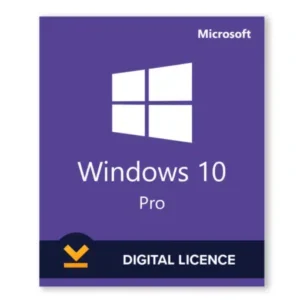
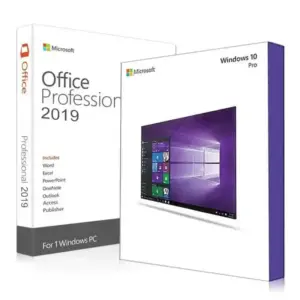

Reviews
There are no reviews yet.