MICROSOFT OFFICE 2016 PROFESSIONAL
BUY OFFICE 2016 KEY FROM US AND GET AN INSTANT DELIVERY AND LIFETIME WARRANTY / SUPPORT!

Here are some helpful external resources you can explore to learn more about Microsoft Office 2016 Professional:
1. Official Microsoft Office 2016 Page
- Office 2016 Overview
- The official Microsoft Office 2016 Professional page provides detailed information about the features, system requirements, and benefits of using Office 2016. From Word and Excel to PowerPoint and Outlook, this page highlights the core applications included in the Professional version, designed to enhance productivity in both business and personal settings. You can also learn about the key updates made in Office 2016, such as collaboration tools and improved integration with cloud services.
2. Microsoft Office 2016 System Requirements
- System Requirements for Office 2016
- Before installing Microsoft Office 2016 Professional, it’s important to check whether your device meets the necessary system specifications. This page provides a breakdown of the minimum and recommended system requirements, such as compatible operating systems (Windows 7 or later), processor speeds, memory (at least 2 GB of RAM), and available storage space. Ensuring compatibility with these requirements will help you get the best performance from Office 2016.
3. Microsoft Office 2016 Professional Features
- What’s New in Office 2016
- Microsoft Office 2016 Professional includes a wide array of features that improve user experience, collaboration, and integration with the cloud. This page covers all the new tools, such as real-time collaboration in Word, Excel, and PowerPoint, enhanced data analysis in Excel, and better integration with OneDrive and SharePoint. Office 2016 also features new design elements and improved support for touch-enabled devices, making it easier to work across various platforms.
4. Microsoft Office 2016 Professional Help & Support
- Microsoft Support – Office 2016
- If you need help with Microsoft Office 2016 Professional, this official support page provides troubleshooting guides, FAQs, and contact options for customer service. Whether you’re having issues with installation, software activation, or encountering errors while using Office applications, this resource has solutions tailored to Office 2016. You can also find troubleshooting tips for common problems and access forums for user discussions and advice.
5. Microsoft Office 2016 Professional vs. Office 365
- Compare Office 2016 and Office 365
- Unsure whether to choose Microsoft Office 2016 Professional or Office 365? This comparison page explains the key differences between the two options. Office 2016 Professional is a one-time purchase that includes the core Office applications, while Office 365 offers a subscription-based model that provides access to the latest versions of Office apps, cloud storage, and additional features. If you need a more flexible, always-updated version of Office, Office 365 may be a better option, but Office 2016 remains a popular choice for many users who prefer traditional software licensing.
6. Microsoft Office 2016 Professional Security Features
- Office 2016 Security Features
- Microsoft Office 2016 Professional comes with enhanced security features designed to protect user data and sensitive information. This page covers the improvements made to Office 2016 in terms of data protection, such as improved encryption, password management tools, and the ability to securely share documents and collaborate with others. Office 2016 also integrates with Microsoft’s advanced security solutions, providing better control and protection for businesses and individuals working with confidential information.
7. Microsoft Office 2016 Professional Licensing and Deployment
- Office 2016 Licensing Options
- For businesses looking to deploy Microsoft Office 2016 Professional across multiple devices, this page explains the different licensing options available. Whether you are considering volume licensing or a standard installation, you’ll find helpful information to guide your purchasing decision. It also covers deployment tools that streamline the installation process, helping IT teams manage Office 2016 installations efficiently within larger organizations.
These links lead to Microsoft’s official resources, offering up-to-date and authoritative information on Microsoft Office 2016 Professional. Whether you’re seeking technical support, comparing products, or looking to enhance your productivity with the latest features, these resources ensure you get the most from Microsoft Office 2016 Professional.
 |
‣ MICROSOFT OUTLOOK 2016Stay connected and productive with a clear overview of your email, calendar and contacts. Plan meetings, share information and collaborate efficiently with Outlook’s easy to use interface and features. Microsoft Outlook 2016 is available on any device, allowing you to always be connected whether you’re on your phone, tablet or apple device. |
 |
‣ MICROSOFT WORD 2016Creating professional documents has never been easier. Microsoft Word’s amazing proofing tools allow you to edit, structure and review your work with ease. Word 2016 comes with PDF compatibility and innovative sharing methods allowing you to work and share as efficiently as possible. |
 |
‣ MICROSOFT EXCEL 2016Organize and create comprehensive spreadsheets or workbooks with Excel. Microsoft Excel’s extensive options and features let you to illustrate your data patterns in detailed charts and graphs and perform in depth analyses by using the wide variety of formulas available. Allowing you to create informed decisions and accurate forecasts. |
 |
‣ MICROSOFT POWERPOINT 2016Create impactful presentations and captivate your audience with PowerPoint. Look like a professional using PowerPoint templates and themes to design the presentation that suits you best. PowerPoint also comes with a variety of animations transitions and other features that allows you to present everything you want in the exact way that you want. |
 |
‣ MICROSOFT ONENOTE 2016Your personal digital notebook, OneNote allows you to type, write or draw notes and insert imaged, audio or video clips from the web. OneNote is available online and syncs up with your other devices. Allowing you to access, update or create new notes from where ever you are. |
 |
‣ MICROSOFT ACCESS 2016Create custom desktop and browser-based database applications with Microsoft Access. Access is user friendly and easy to use providing app and table templates for you to utilise when creating database applications. Access 2016 now automatically stores data in a SQL server, meaning your information is stored safely. |
 |
‣ MICROSOFT PUBLISHER 2016Create high quality, personalised and professional publications with Microsoft Publisher. Publisher uses simple tools to make complex changes to pictures with amazing features and effects at your disposal. Publisher 2016 comes with a innovative sharing methods, allowing you to effortlessly show or send your publications to whoever you want. |
FEATURES
Microsoft Office 2016 is the successor to Microsoft Office 2013. Microsoft Office 2016 is available in 32 and 64 bits and is compatible with Windows 7 or any later version of Windows operating system. Office 2016, just like its predecessors, comes in a variety of packages each designed to cater to different needs. Whether you want Office for personal or professional use, Microsoft has the right package for you.
► Office 2016 Professional Plus follows you.
OneDrive allows you to save all your work and pick up where you left off from anywhere you want.
► Access on any device.
Optimized for touch based devices, allowing you to access and work on your documents on any device.
► Promotes teamwork.
Sharing your work has been simplified to a simple click of a button and co-authoring in Word, PowerPoint and OneNote is easier than ever with improved functions and features.
► Enhanced integration.
Office 2016 comes with new and improved integrated features from Bing, Cortana and Tell Me. Allowing you to browse the web, prepare for meetings and find out how to carry out what you want to do in Word, Excel and PowerPoint.
- Brand: Microsoft
- Released on: 22-09-2015
- Program type: Office Suite
- Format: Single Use Digital Office 2016 license / Office 2016 Key
- Language: Multilingual
- Includes: Outlook, Word, Excel, PowerPoint, OneNote, Access and Publisher, InfoPath, Skype for Business, One Drive for Business.
Additional information
| Choose User | 1 PC, 2 PC |
|---|








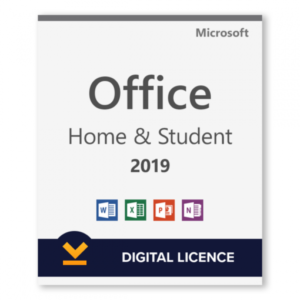

Reviews
There are no reviews yet.