MICROSOFT OFFICE 2019 HOME & STUDENT FOR WINDOWS
$ 16,45$ 47,99 (-66%)
In stock
MICROSOFT OFFICE 2019 HOME & STUDENT FOR WINDOWS
Microsoft Office 2019 Home & Student: Product Description
Microsoft Office 2019 Home & Student is a powerful suite of productivity software designed for individuals and families, particularly for students and home users. This version includes the core applications that are most commonly used for personal and academic purposes, offering robust features to help users complete assignments, create documents, manage spreadsheets, and produce presentations. Whether you’re studying for exams, completing homework, or organizing personal projects, Office 2019 Home & Student provides the tools you need to get things done efficiently.
Key Features of Microsoft Office 2019 Home & Student
1. Core Applications Included
Microsoft Office 2019 Home & Student comes with the essential productivity applications that make up the foundation of the Microsoft Office suite:
- Microsoft Word: The go-to word processing software that allows users to create, edit, and format text documents. Whether it’s writing essays, reports, or personal letters, Word provides all the necessary tools for professional-looking documents.
- Microsoft Excel: Excel is a powerful spreadsheet tool used to organize, analyze, and visualize data. Students can use it for assignments involving data analysis, budgeting, or creating graphs and charts.
- Microsoft PowerPoint: A presentation software that enables users to create dynamic presentations. With customizable templates, transitions, and multimedia integration, PowerPoint is perfect for students creating school projects, slideshows, or professional presentations.
- Microsoft OneNote: A note-taking application that helps students capture lecture notes, organize research, and brainstorm ideas. It offers a flexible and digital way to jot down information, organize notes, and sync them across multiple devices.
2. One-time Purchase
Microsoft Office 2019 Home & Student is available as a one-time purchase, which means that you pay once and own the software forever. There are no recurring subscription fees, which makes it an attractive option for users who don’t need ongoing updates or cloud-based features.
3. No Monthly Subscription Required
Unlike other versions of Microsoft Office, such as Microsoft 365, Office 2019 Home & Student doesn’t require any subscription. This means once you buy the software, it’s yours for life, and you won’t have to worry about recurring payments. This is ideal for users who need access to classic Office apps without the need for ongoing updates or cloud storage.
4. Enhanced Features for Productivity
Office 2019 Home & Student offers several enhancements to improve productivity and streamline workflows:
- Increased Excel Capabilities: With new chart types, functions, and improved performance, Excel in Office 2019 enables users to manage large data sets more efficiently and analyze data more effectively.
- Improved PowerPoint: The inclusion of new features like Morph transitions and 4K video export in PowerPoint makes creating visually engaging presentations easier than ever.
- Simplified Collaboration: Although Office 2019 does not feature the same real-time collaboration as Microsoft 365, it still supports cloud storage through OneDrive, allowing users to easily save and access their files online.
5. Compatibility
Office 2019 Home & Student is compatible with Windows 10, as well as macOS. It works seamlessly across various devices, making it ideal for both PC and Mac users. The suite is optimized to provide a stable and smooth user experience on both operating systems.
6. No Internet Connection Required
While the software can be linked to a Microsoft account for easy setup and installation, Microsoft Office 2019 Home & Student does not require an internet connection for full functionality. Once installed, users can access the core applications and work offline.
7. Familiar User Interface
Office 2019 continues to offer the user-friendly interface that Microsoft Office is known for. Whether you are new to the software or an experienced user, navigating between applications like Word, Excel, and PowerPoint is easy, thanks to the ribbon-based interface and familiar toolsets.
8. Lifetime License
When you purchase Office 2019 Home & Student, you get a lifetime license for the software, ensuring that you have access to the essential Office apps without worrying about subscription renewals. This makes it a perfect solution for students and home users who need dependable productivity tools but don’t require the latest features on a regular basis.
Ideal for Students and Home Users
Microsoft Office 2019 Home & Student is the perfect solution for students, home users, or anyone who needs basic productivity tools for personal use. It helps students complete assignments, create professional-looking documents, analyze data, and build compelling presentations. Similarly, it can assist with managing personal tasks, keeping track of finances, and creating family projects.
The one-time purchase option provides great value for those who don’t want to deal with monthly subscription payments, and the suite’s offline capabilities make it an excellent choice for those who work in locations without reliable internet access.
Conclusion
Microsoft Office 2019 Home & Student provides all the essential tools you need to be productive, whether for school, home, or personal use. With core apps like Word, Excel, PowerPoint, and OneNote, this suite offers a classic, no-nonsense solution to manage your day-to-day tasks. The one-time payment and lifetime license make it an affordable choice for students and home users, while the enhanced features and compatibility with both Windows and macOS make it an efficient and reliable option for everyone. Whether you’re drafting reports, analyzing data, or creating presentations, Office 2019 Home & Student has everything you need to succeed.
For more information, you can visit the official Microsoft Office 2019 Home & Student page.
By adding a DoFollow external link to the official Microsoft page, users can visit the site directly for further details or to make a purchase.
 |
‣ MICROSOFT WORD 2019Create, edit and manage professional text documents in Word 2019. With new tools for translating, easier reading and more natural writing, you can improve your ability to communicate and absorb information. New integration of SVG, support for LaTeX syntax, Microsoft Translator, Learning Tools enhance your productivity. Documents are now easier to find and more convenient to navigate with book-like flipping features and Side to Side view. |
 |
‣ MICROSOFT EXCEL 2019Create and manage tables and engage in more powerful data analysis with Excel 2019. In this version, Excel offers tables of all kinds from accounting and product databases. Among other things, new impressive features and functions, such as formulas, map and funnel charts, enhanced visuals, publishing to Power BI, new themes, precision selecting and more provides you with new methods to display data in an appealing way. Moreover, enhanced visuals, ink improvements, easier sharing and better accessibility features allow you to save time while enjoying familiar work flow. |
 |
‣ MICROSOFT POWERPOINT 2019Create more sophisticated and visually appealing to capture your audience’s attention with PowerPoint 2019. The newest version of well-known tool comes improved visual effects, such as Morph Transition, Text Highlighter, Zoom capabilities. It also allows you to make your presentations more dynamic with 3-D models, background removal, export to 4K, Ultra-HD recording features and more. |
 |
‣ MICROSOFT ONENOTEYour personal digital notebook, OneNote allows you to type, write or draw notes and insert imaged, audio or video clips from the web. OneNote is available online and syncs up with your other devices. Allowing you to access, update or create new notes from where ever you are. There is no updated 2019 version, but OneNote 2016 is available for Office 2019. |
FEATURES
► Create with ease.
Produce powerful presentations, data models, and reports with tools and, new chart types and improved inking across apps.
► Simplify your work.
Manage your time and contacts more easily with improved Office features.
► Easy collaboration.
Create, share and co-create documents in Word, PowerPoint and OneNote for faster productivity than ever before with variety of built-in collaboration tools.
► Add visual impact.
Make more appealing documents, presentations and worksheets with improved SVG integration.
► Break the language barrier.
Utilise Microsoft Translator to quickly translate words, phrases, and other text selections to another language.
► Improved Accessibility.
Use updated Accessibility Checker and make your documents more accessible and meet the international standards. In addition, you can employ sound effects for audio cues to guide you as you work.
- Brand: Microsoft
- Released on: 24-09-2018
- Program type: Office Suite / Office 2019 Home & Student
- Format: Single Use Digital licence
- Language: EU Multilingual (it is possible to change language settings after installation; additional language packs are also available to be downloaded and installed separately)
- Includes: Word, Excel, PowerPoint, OneNote.

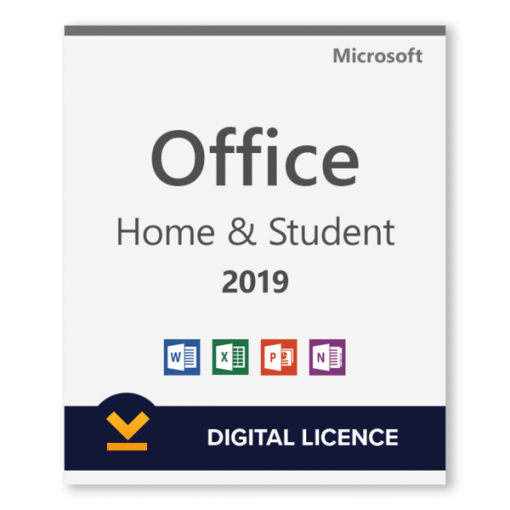

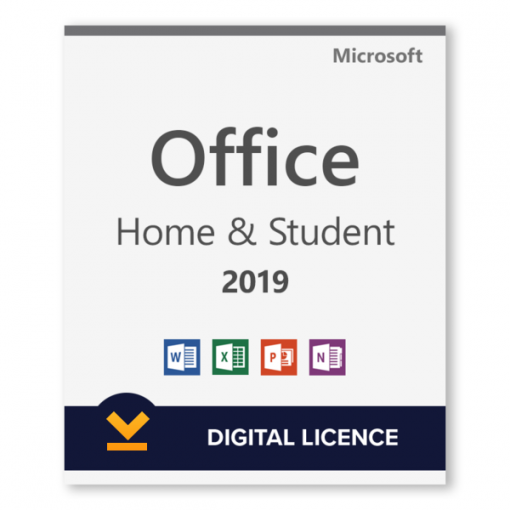





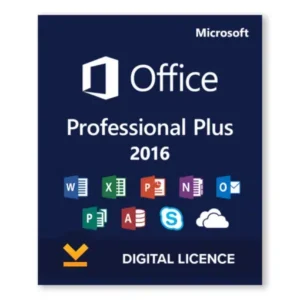

Reviews
There are no reviews yet.