MICROSOFT OFFICE 2021 PROFESSIONAL PLUS FOR WINDOWS
$ 16,45$ 47,99 (-66%)
In stock
Microsoft Office 2021 Professional: Product Description
Microsoft Office 2021 Professional is the latest version of the renowned suite of productivity tools from Microsoft, designed for businesses and power users who require a comprehensive set of applications to manage their daily tasks efficiently. This version brings enhanced features and improved functionality for users who need access to classic Office applications without the subscription model of Microsoft 365. Ideal for professionals, students, and home users, Office 2021 Professional offers essential tools for document creation, data analysis, presentation building, and communication.
Key Features of Microsoft Office 2021 Professional
1. Core Applications Included
Microsoft Word
Microsoft Word remains the most widely used word processing tool worldwide, and with Office 2021 Professional, it gets even better. Users can create and edit documents with a wide range of templates, formatting tools, and collaboration features. New capabilities include a dark mode for improved visibility, improved inking features, and text-to-speech capabilities for accessibility.
Microsoft Excel
Excel 2021 Professional comes with several enhancements that make it easier to analyze and manage data. With new features like XLOOKUP (to perform more advanced searches in tables), dynamic arrays, and improved data analysis tools, Excel remains the go-to application for users needing to handle complex data tasks. It also includes updated chart types and improved collaboration tools, making it an invaluable asset for business professionals and analysts.
Microsoft PowerPoint
PowerPoint 2021 Professional allows users to create stunning presentations with ease. The latest update includes improved slide transitions, better video and image integration, and new PowerPoint features like the recording of slide shows. Users can also benefit from enhanced collaboration tools to review and edit presentations with others.
Microsoft Outlook
Outlook in Office 2021 Professional is equipped with more powerful organizational and communication features. It includes focused inboxes, task integration, and improved email management features. Outlook also makes it easier to integrate calendars and tasks for streamlined organization, which is crucial for professionals who need to stay organized.
Microsoft Access
Access is a robust database management tool for creating custom databases, organizing data, and building reports. Office 2021 Professional provides an updated version of Access with new templates and improved database functions, making it easier to manage complex data systems.
Microsoft Publisher
Publisher is ideal for creating marketing materials such as brochures, flyers, and newsletters. The updated features in Publisher make it easier to design professional-quality documents with customizable templates and a wide range of design tools.
Microsoft Teams
While traditionally part of the Microsoft 365 subscription service, Microsoft Teams is included in the Office 2021 Professional package as well. Teams is designed for communication and collaboration, allowing users to connect with colleagues or clients through video calls, chat, file sharing, and team workspaces. With increased emphasis on remote work, Teams helps teams collaborate efficiently.
2. One-Time Purchase, Lifetime License
Microsoft Office 2021 Professional is available as a one-time purchase, meaning you own the software forever with no subscription fees. This is an attractive option for individuals and businesses who prefer a traditional, non-subscription model but still need access to the latest version of Office software. There are no additional costs or renewal fees—once you buy it, it’s yours for life.
3. Improved Collaboration Features
While Office 2021 Professional does not offer the real-time collaboration features of Microsoft 365, it still includes a set of improved collaboration tools. Users can share documents with others and provide comments and feedback directly within applications like Word and Excel. Additionally, the integration with OneDrive allows users to store and share files in the cloud, providing a simple way to access your documents across different devices.
4. Enhanced Performance and Usability
Office 2021 Professional comes with numerous performance improvements, including faster load times and better responsiveness when working with large documents or files. This ensures that users can work seamlessly, even with resource-heavy tasks like complex spreadsheets or high-resolution presentations. Additionally, the user interface has been refined to make navigating the apps more intuitive.
5. Cross-Platform Compatibility
Office 2021 Professional is compatible with both Windows and MacOS, ensuring that users on either operating system can enjoy the same powerful suite of tools. The software supports the latest versions of Windows (Windows 10 and Windows 11) and macOS, ensuring cross-platform consistency for all users.
6. Enhanced Accessibility and Productivity Tools
Microsoft Office 2021 Professional includes enhanced accessibility features like live captions and subtitles in PowerPoint, making it easier to reach a broader audience. The inclusion of text-to-speech features in Word helps with reading and editing documents, providing a more inclusive experience for people with different abilities.
7. Lifetime License and No Subscription Fees
Unlike Microsoft 365, Office 2021 Professional is not subscription-based. Users pay for the software once and get lifetime access. While this means users won’t receive continuous feature updates or cloud-based collaboration features, it’s an excellent choice for those who don’t require those benefits or prefer to stick to classic, standalone software.
Ideal for Businesses and Professionals
Microsoft Office 2021 Professional is perfect for businesses, educational institutions, and professional individuals who need a reliable suite of productivity tools. From handling data analysis with Excel to creating presentations with PowerPoint or organizing emails in Outlook, this bundle provides everything a professional needs for day-to-day tasks.
The addition of Teams in Office 2021 Professional also makes it a good choice for organizations that need a centralized communication platform, especially for remote or hybrid work environments.
Benefits of Microsoft Office 2021 Professional
- Advanced Features for Productivity: Users get the latest features and enhancements, especially in Excel, PowerPoint, and Word, ensuring maximum productivity.
- One-time Payment: Pay once, and use it forever with no ongoing subscription fees.
- Cross-Platform: Compatible with both Windows and Mac, making it versatile for a wide variety of users.
- Streamlined Collaboration: While not cloud-based like Microsoft 365, it still includes features for sharing documents, commenting, and integrating with OneDrive.
- Security and Stability: Office 2021 Professional comes with the latest security updates to keep users protected from digital threats.
Who Should Consider Microsoft Office 2021 Professional?
- Business Professionals: Who need essential Office applications for productivity, data analysis, and communication.
- Students: Who need powerful tools for academic writing, data management, and presentations.
- Home Users: Looking for reliable, standalone Office tools without the need for a subscription.
- Small and Medium Businesses: Seeking a one-time purchase solution for their staff that doesn’t require constant updates or cloud services.
 |
‣ MICROSOFT OUTLOOK 2021Outlook 2021 gives you more tools like Search at Top and Translator to better manage your inbox. The powerful Translator lets you translate messages into more than 70 languages on the go without leaving Outlook with the new translation feature. Microsoft is always adding more rich media to the Office Premium Creative Content collection, so keep an eye out for new stock media to better express yourself. Keep your inbox organized with Outlook’s Focused Inbox, manage your calendar and share files with ease. |
 |
‣ MICROSOFT WORD 2021Office 2021 allows you to collaborate on documents in real-time and notifies you when files are updated. You will also be able to see who is working on the document you have opened and wherein the document they are currently. Text accessibility is improved with Line Focus; it lets you go through documents line by line without distractions. A significant new feature is OpenDocument format (ODF) 1.3 support. |
 |
‣ MICROSOFT EXCEL 2021The classic spreadsheet software program equips you with powerful data visualization and analysis tools. Use Excel 2021’s new XLOOKUP to search tables and ranges row by row and expedite calculations with 6 new formulas. You can now create customized views without affecting how others see the document and have all your most important tools organized within the Accessibility ribbon. |
 |
‣ MICROSOFT POWERPOINT 2021With a host of new features and improvements to old ones, PowerPoint 2021 is better than ever. It now supports presenter video recording, ink recording, and laser pointer recording. Enjoy more control features with your animations and add a hand-drawn look with the Sketched style outline. Working on a presentation with others has never been easier thanks to improved control over the commenting experience and a host of new features that help you deliver better presentations faster. |
 |
‣ MICROSOFT ONENOTE 2021Your personal digital notebook, OneNote allows you to type, write or draw notes and insert images, audio or video clips from the web. OneNote is available online and syncs up with your other devices. OneNote 2021 lets you browse through your notes with the Feed and introduces a feedback function for easier collaboration. More options for customizing the interface are also available. |
 |
‣ MICROSOFT PUBLISHER 2021Create professional and visually impactful publications using simple tools with Publisher 2021. Publish in any way that best suits your audience: email, PDF, XPS, or high-quality prints. The app is among the Office apps that boast a visual refresh in their latest version as well as the option to input Hex colours. Create polished professional looking catalogues, flyers, brochures, newsletters and more without the hassle. |
 |
‣ MICROSOFT ACCESS 2021Store, manage, and analyze your information with Access! There’s a host of improvements to the Relationships Window, Query Designer, SQL View, and more in Access 2021. Easily add tables to relationships and queries with fewer clicks with the Add Tables task pane. Reviewing and managing your data has never been easier than with the updated Linked Table Manager. Refresh, relink, or remove linked tables when you need to. Access helps you overcome the limitations of Excel when it comes to larger amounts of information. |
 |
‣ TEAMSCreate and manage teams and channels, share files, set meetings and deepen your collaboration with Microsoft Teams. Stay updated with progress on projects and group chats with the activity feed and effortlessly switch from chats to calls when you need to. Teams is a powerful collaboration tool with loads of features designed to streamline working and communication and facilitate higher productivity rates. Remote communication for business has never been better than it is with Teams! With this package you will not get a full Essentials subcription, only the program. |
FEATURES
► Co-author documents
Collaborate on documents with your team members in real-time and get notified when changes are made. Work faster and streamline your communication with Office 2021 key.
► Translate emails
Take advantage of Outlook’s new translating feature and translate messages from more than 70 languages without leaving Outlook!
► Find anything with XLOOKUP
Excel’s new XLOOKUP features allow you to search your tables and ranges row by row easily and quickly.
► Improved performance
Get more done faster thanks to improved performance, stability, and speed across Word, Excel, Powerpoint, and Outlook.
► Office 2021 now supports Hex colours
Gone are the days of converting your hex colour values into RGB and you can now find the perfect hue when you need it.
- Brand: Microsoft
- Released on: 05-10-2021
- Program type: Office Suite / Office 2021 key
- Format: Single Use Digital licence
- Compatibility: 32-bit and 64-bit
- Language: Multilingual
- EAN: 088984285635
Additional information
| Choose One | 1 User, 5 Users |
|---|






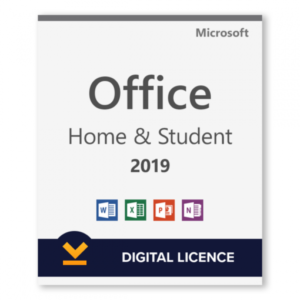


Reviews
There are no reviews yet.