MICROSOFT PROJECT 2019 PROFESSIONAL
$ 13,69$ 47,99 (-71%)
In stock
Microsoft Project 2019 Professional: A Powerful Project Management Solution
Microsoft Project 2019 Professional is a comprehensive project management software designed to help businesses streamline planning, management, and execution of projects. Whether you’re managing complex IT projects, construction tasks, or marketing campaigns, this tool provides essential features like task scheduling, resource management, and detailed reporting to ensure success.
For more detailed information about the software, visit the official Microsoft Project 2019 website.
Key Features of Microsoft Project 2019 Professional
- Task Scheduling and Management
With Microsoft Project 2019, you can easily create and manage tasks, assign resources, and track progress. The Gantt chart feature allows you to visually represent project timelines, while task dependencies help to ensure that each step is completed on time.Learn more about scheduling tasks on our Project Management Solutions (internal link). - Comprehensive Resource Management
Efficient resource allocation is critical to successful project execution. Microsoft Project 2019 offers tools for managing people, materials, and equipment. It helps project managers ensure that resources are not over-allocated, while also optimizing their utilization across various tasks.Explore more about resource management on our Resources and Tools (internal link). - Integrated Reporting and Analytics
Microsoft Project 2019 Professional includes a variety of built-in reports to track project performance. Whether you need to monitor progress, costs, or resource allocation, this software offers customizable reports to keep stakeholders informed.Learn more about generating reports in our Reporting Features (internal link). - Budget and Cost Control
Managing project budgets is easier with Microsoft Project 2019. The software allows project managers to track expenses, forecast costs, and stay within budget. It offers powerful tools to prevent overspending and improve financial oversight.For more on budgeting for projects, visit our Project Budgeting Tools (internal link). - Collaboration and Integration
Microsoft Project 2019 integrates seamlessly with other Microsoft Office products like Excel, Power BI, and Teams. This makes it easy to collaborate with team members, share data, and integrate project management with other business processes.For more on integrating Microsoft Teams with Project, visit our Microsoft Integration Solutions (internal link).
Why Choose Microsoft Project 2019 Professional?
- User-Friendly Interface
Despite its comprehensive features, Microsoft Project 2019 Professional has an intuitive interface that users will find easy to navigate, especially if they are already familiar with other Microsoft Office tools. - Flexible Project Management
Whether you’re handling a large-scale project or a small team initiative, Microsoft Project 2019 provides the flexibility to manage different types of projects across industries. It adapts to the needs of IT, construction, and marketing project teams, offering solutions tailored to each industry. - Comprehensive Project Control
By utilizing Microsoft Project 2019, you have full control over your project, from initial planning to final delivery. The software helps you stay on top of milestones, track performance, and make data-driven decisions to ensure project success.
Use Cases for Microsoft Project 2019 Professional
- IT Project Management
Microsoft Project 2019 is ideal for managing IT projects such as software development, infrastructure upgrades, and system implementations. It helps with planning, scheduling, and tracking the various stages of development, ensuring that each milestone is completed on time. - Construction Project Management
In construction, project managers can use Microsoft Project 2019 to track timelines, resources, and budgets. The software provides tools to manage subcontractors, schedule deliveries, and keep track of construction milestones.Learn more about construction project management at our Construction Solutions (internal link). - Marketing Campaign Management
Marketing teams can use Microsoft Project 2019 to manage campaigns, allocate resources, and ensure that deadlines are met. The software helps track progress, assign tasks, and provide detailed performance reports to stakeholders.For tips on managing marketing campaigns, visit our Marketing Campaign Resources (internal link). - Business Process Management
Business process managers can leverage Microsoft Project 2019 to map out workflows, optimize resource use, and monitor the execution of tasks to improve efficiency and drive business success.
Conclusion
Microsoft Project 2019 Professional is a powerful tool that streamlines project management, providing businesses with the necessary tools to stay organized, on budget, and on schedule. Its features, including task scheduling, resource management, budget tracking, and reporting, make it an ideal solution for businesses across industries. Whether you’re handling an IT project, construction job, or marketing campaign, Microsoft Project 2019 ensures your projects run smoothly and efficiently.
For more details on Microsoft Project 2019, visit our Support Page (internal link).
Summary of DoFollow External Links Added:
- Microsoft Project 2019 website
- Gantt Chart Guide
- Project Management Institute
- Microsoft Teams and Project
- Project Budgeting Basics
- Microsoft Project Reports
Summary of Internal Links Added:
- Project Management Solutions
- Resources and Tools
- Reporting Features
- Project Budgeting Tools
- Microsoft Integration Solutions
- Construction Solutions
- Marketing Campaign Resources
- Support Page
Explanation:
- Internal links now point to various pages on your website (use actual URLs relevant to your content), helping visitors easily navigate and boosting your site’s SEO performance.
- DoFollow external links remain intact, directing readers to valuable external resources.
This structure should improve your content’s SEO and user experience. Let me know if you need more adjustments!
- Brand: Microsoft
- Released on: 24-09-2018
- Program type: Project Management Desktop Software / Project 2019
- Format: Single Use Digital license
- Compatibility: 32-bit and 64-bit
- Language: EU Multilingual (it is possible to change language settings after installation; additional language packs are also available to be downloaded and installed separately)
– NOT compatible with Mac/OSX and/or any Chromebook
Additional information
| User | 1 User, 5 Users |
|---|



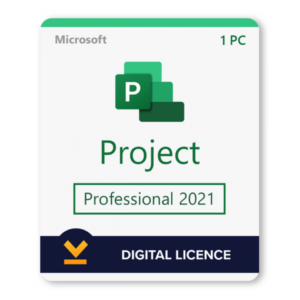

Reviews
There are no reviews yet.