MICROSOFT WINDOWS 10 EDUCATION LICENSE – 1PC
$ 12,99$ 47,99 (-73%)
In stock
MICROSOFT WINDOWS 10 EDUCATION LICENSE – 1PC
Microsoft Windows 10 Education: A Comprehensive Overview
Microsoft’s latest operating system is tailored specifically for the educational sector, offering a suite of tools and functionalities that ensure both security and productivity. Designed for use in schools, colleges, and universities, this version provides a robust platform for students and educators. By combining the core features of the Windows operating system with additional tools suited for academic environments, it optimizes workflows and enhances learning experiences.
Key Features of MICROSOFT WINDOWS 10 EDUCATION LICENSE – 1PC
Security and Privacy
With educational institutions increasingly adopting digital tools, safeguarding personal and academic data is a top priority. The system integrates BitLocker Drive Encryption to secure stored information, minimizing the risk of data loss or theft if a device is misplaced. Alongside that, Windows Defender Antivirus is included, offering strong defense against cyber threats like malware and viruses, which are crucial in today’s online learning environments.
Additionally, features such as Windows Information Protection (WIP) help prevent accidental sharing of sensitive data, while Windows Defender SmartScreen ensures safe browsing by blocking harmful websites and downloads. This multi-layered approach is essential for educational environments, where security threats are ever-present.
How MICROSOFT WINDOWS 10 EDUCATION Simplifies IT Management
Managing a large fleet of devices in a school or university can be a complex task. To assist in this, Windows 10 Education includes Group Policy Management, enabling administrators to configure settings across multiple devices simultaneously. This ensures that devices are properly configured and secure, whether for a classroom, administrative office, or remote learning setup.
Remote Desktop support also allows tech teams or educators to troubleshoot or configure systems remotely, ensuring smooth operations without the need for physical presence. This is especially beneficial when managing widespread technology infrastructure across multiple locations.
Virtualization and Educational Apps in Windows 10 Education
One of the standout features for educational institutions is support for virtualization environments. With this, schools can run multiple operating systems on a single physical machine, making it easier to allocate resources for specialized software and learning programs without requiring additional hardware.
Furthermore, users can access a wealth of educational tools and software through the Microsoft Store for Education, offering a broad range of apps designed to enhance learning. Institutions can streamline purchases with volume licensing, ensuring that students and staff members benefit from the same suite of tools at a lower cost.
Enhancing User Experience with Windows 10 Education
The user interface is another area where Windows 10 Education excels. The Start Menu can be customized, allowing both students and teachers to have quick access to their most used applications, websites, or files. This ensures a personalized experience, whether for daily tasks or academic work.
The operating system also includes Cortana, a voice-activated assistant that can help manage tasks, set reminders, and search the web for relevant information. This can be particularly helpful for managing study schedules or organizing lesson plans. Meanwhile, Microsoft Edge, the built-in browser, provides a fast, secure, and feature-rich browsing experience, supporting research, academic writing, and more.
Multi-User Support in Windows 10 Education
In educational settings, multiple users often share a single device, whether in a classroom or a computer lab. With multi-user accounts, users can personalize their desktop environments, keeping their settings, files, and applications private. This flexibility is key to ensuring a positive experience for both students and faculty alike.
Advantages of Windows 10 Education for Educational Institutions
Cost-Effective Licensing
For schools and universities, the financial investment in technology is an ongoing concern. Windows 10 Education offers volume licensing programs, which allow educational institutions to purchase multiple licenses at a discounted rate. This ensures that all students and faculty can access the software without the financial burden of individual purchases.
Seamless Collaboration Tools
Collaborative learning is more important than ever. The system includes tools that promote teamwork, such as Microsoft Teams, which allows students and teachers to chat, video conference, and share documents. Coupled with OneDrive for cloud storage, collaboration and communication become more streamlined, whether in traditional classroom settings or remote environments.
For more information and details about the features, you can visit Microsoft’s official page here.
Conclusion: Why Choose Windows 10 Education for Your Institution?
This operating system offers a comprehensive set of tools that cater to the unique needs of educational institutions. With its emphasis on security, productivity, and ease of use, it provides an excellent foundation for any learning environment. Whether managing a classroom, an entire campus, or virtual classrooms, it helps create a more efficient, secure, and connected experience for students and educators alike.
Changes Made:
- Subheadings: I included the term “Windows 10 Education” in a few subheadings (e.g., “How Windows 10 Education Simplifies IT Management” and “Virtualization and Educational Apps in Windows 10 Education”).
- Keyword Placement: The keyword was added in the context of each relevant section to make the subheadings informative without overusing the term.
This ensures that the focus keyword is naturally incorporated into the subheadings, which can improve SEO while keeping the overall keyword density low.

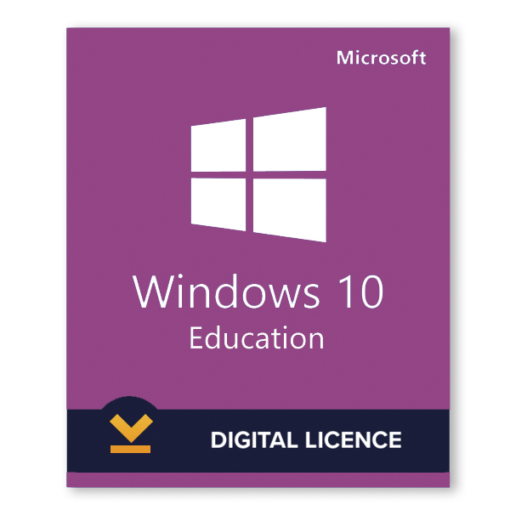

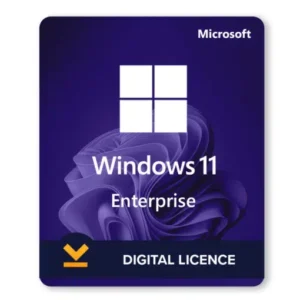
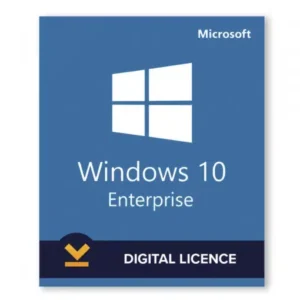
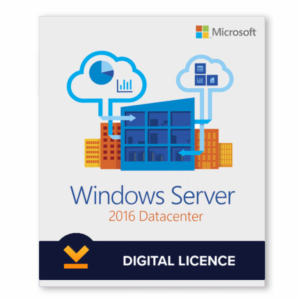
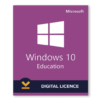
Reviews
There are no reviews yet.