MICROSOFT WINDOWS 10 PRO
Here are some helpful external resources you can explore to learn
1. Official Microsoft Windows 10 Pro Page
- Windows 10 Overview
- The official Microsoft Windows 10 Pro page provides detailed information about the features, capabilities, and system requirements for this version of Windows. Whether you’re upgrading from an older version or installing Windows 10 Pro on new hardware, this resource will guide you through everything you need to know. Key highlights include improved performance, security features, and compatibility with advanced business tools.
2. Microsoft Windows 10 Pro System Requirements
- System Requirements for Windows 10
- Before upgrading or installing Microsoft Windows 10 Pro, it’s important to check if your device meets the system requirements. This page provides a breakdown of the minimum and recommended specifications needed to run Windows 10 Pro efficiently, including the processor, memory, storage, and display resolution requirements. It also includes hardware features necessary for advanced security features like TPM 2.0.
3. Windows 10 Pro Features and Updates
- What’s New in Windows 10
- Microsoft Windows 10 Pro offers a range of features tailored for professionals and business environments. This page explores the key updates in Windows 10 Pro, such as BitLocker encryption, Hyper-V virtualization, Remote Desktop access, and advanced security protocols. The page also covers regular updates, including new productivity tools, system enhancements, and software integrations that help improve workflow and device management.
4. Microsoft Windows 10 Pro Help & Support
- Microsoft Support – Windows 10
- If you’re encountering issues with Windows 10 Pro, this official support page is your go-to resource for troubleshooting. Whether you’re having trouble with system performance, device drivers, or settings configuration, this page provides solutions to common problems and answers to frequently asked questions. You’ll also find contact options for additional assistance and access to the Microsoft community forums where you can share your experience and learn from others.
5. Windows 10 Pro vs. Home Comparison
- Compare Windows 10 Pro and Home
- Not sure whether Windows 10 Pro is right for you? This page offers a side-by-side comparison of Windows 10 Pro and Windows 10 Home, highlighting the key differences in features. Windows 10 Pro offers advanced functionalities such as Group Policy management, the ability to join a domain, and more robust security features, making it ideal for small businesses and professionals. This resource helps you decide which version best suits your needs, whether for personal use or enterprise deployment.
6. Microsoft Windows 10 Pro Security Features
- Windows 10 Security Features
- One of the standout features of Windows 10 Pro is its focus on security. This page covers all the security measures built into the operating system, including Windows Defender, BitLocker encryption, and Secure Boot. Additionally, Windows 10 Pro offers tools like Device Guard and Windows Information Protection, providing enhanced protection for businesses and professionals handling sensitive data. Learn how Windows 10 Pro helps safeguard your devices against evolving cyber threats.
7. Microsoft Windows 10 Pro Licensing and Deployment
- Windows 10 Licensing Options
- For businesses looking to deploy Microsoft Windows 10 Pro across multiple devices, this page provides details on the various licensing options available. Whether you’re interested in Volume Licensing, Microsoft 365, or OEM licenses, this resource explains the options that best fit your business requirements. Additionally, it outlines deployment strategies, such as Windows Autopilot, which helps streamline large-scale installations and system updates across enterprise environments.
These links lead to Microsoft’s official resources, which are the best places to get authoritative and up-to-date information on Windows 10 Pro. Whether you’re looking for detailed system specifications, comparing editions, or accessing troubleshooting help, these resources ensure you have everything you need to make the most of Microsoft Windows 10 Pro in your business or personal setup.
NEW EXCITING FEATURES
► Multi-doing.
Multi-doing redefines the way people work on their PC. This feature makes multi-tasking on your computer easier than ever, allowing you to view four things at once and create multiple virtual desktops.
 |
► Microsoft Edge. Microsoft Edge is the new internet browser, a significant upgrade to the well-known Internet Explorer browser. Edge is designed to let the web work the way you work, allowing you to write or type on most webpages and easily share these notes with anyone you desire. Edge also introduces the new reading view, allowing you to read articles distraction free. |
 |
► Cortana. Cortana, new personal digital assistant, works alongside you all day and follows you across all other windows 10 pro devices to assist you whenever and wherever you need. Cortana develops into your own personal assistant over time by learning more about you whilst assisting. It is specialized in reminders, delivering them at the right time and place so you forget less and can do more. Ask Cortana to search for your files and programs, or even to look up something specific in those documents, programs or on the Web. |
► Unified core.
At the same time, Windows 10 Pro represents the culmination of the platform convergence journey with Windows now running on a single, unified core. This convergence enables apps to become universal, meaning they will look and perform the same way on every Windows device, whether you are using a smartphone, tablet, laptop, desktop or even your Xbox One.
► Continuum feature.
The continuum feature allows users to switch between laptop (keyboard and mouse) and tablet mode in convertible devices. When you want to use only the touchscreen, tablet mode changes the layout of the operating system so that it becomes more touch-friendly. Once you connect a mouse and keyboard, or flip your laptop around, Windows will go into a desktop mode. Apps will turn back into displaying desktop windows that are easier to move around with a mouse.
► Support for holographic computing.
Windows 10 Pro is also the first operating system that supports holographic computing. Together with the HoloLens (separate device), Windows 10 Pro gives you access to amazing augmented reality functions. High-definition holograms will come to life in your world, seamlessly integrating with your physical environment. Holograms mixed with your real world will unlock completely innovative ways to create, communicate, work, and play.
 |
► Windows Ink. Get ideas down fast. The Windows Ink Workspace is instantly accessible wherever you are, so you don’t need to worry about missing an idea. Quickly access an Ink Workspace with the click of a digital pen or straight from your taskbar. You can even pull up the Ink Workspace before logging in. |
► Office.
The multitasking features of Windows 10 Pro pair perfectly with Office. Arrange your screen however you want, easily manage multiple Office apps and docs on one screen, and effortlessly snap up to four of them to optimize your work space. You can also slide the shared edge of snapped apps to wherever you want it, easily resizing both apps in a single motion.
► Gaming.
Play Xbox games in native 4K with four times the resolution of Full HD 1080p right on your Windows 10 PC. Stream your gameplay and share clips of your most epic gaming moments with the built-in Game Bar. Windows 10 optimizes your PC with Game Mode, which dedicates more system resources to games while you’re playing.
WINDOWS 10 PRO – PERFECT FOR BUSINESS
► Azure Active Directory.
Windows 10 Pro gives you the ability to connect to any business or school domains, gain access to network files, servers, printers and more through Azure Active Directory.
► Highest safety.
Keep your files safe with BitLocker – an advanced security program that helps protect your data through enhanced encryption and security management. Get the same security on removable storage devices with BitLocker to Go. If your device is lost or stolen, BitLocker and BitLocker to Go put everything on lockdown, so no one else can access your systems or data.
 |
► Protection against threats. Windows 10 Pro also includes Windows Defender Antivirus, which uses the power of the cloud, wide optics, machine learning, and behaviour analysis to protect your devices from emerging, sophisticated threats. Plus, automatic updates ensure you have complete, ongoing protection against current and future threats. |
►Access anywhere, any time.
Windows 10 key version is designed to let you to work as efficiently as possible whenever you want from wherever you are by allowing you to log into your laptop or desktop on the go through Remote Log-In. You can also create a virtual machine through Hyper-V, which lets you run multiple operating systems at the same time. Your Office files like Excel, Word, and PowerPoint automatically get stored in the cloud, which acts as a virtual online drive, so you can share and work on documents in real time.
Buy yours Windows 10 key now!
Brand: Microsoft
Released on: 08-06-2015
Platform: Windows 10 Pro
Format: Windows 10 key / Windows 10 license
Compatibility: 32-bit and 64-bit
Language: Multilingual (it is possible to change language settings after installation; Language Interface Packs are also available for download separately)
UPC: 8719172320596
Additional information
| Choose One | 1 User, 5 Users |
|---|

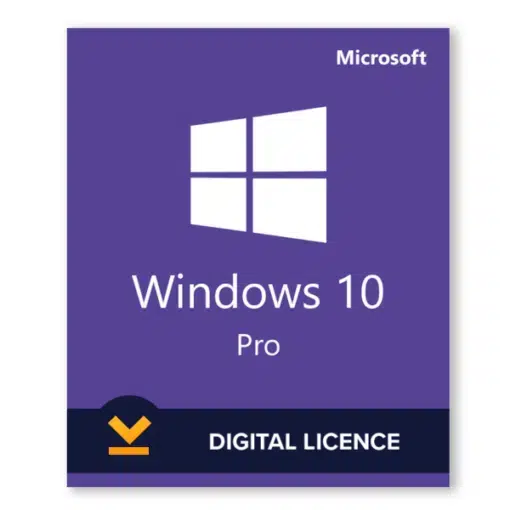



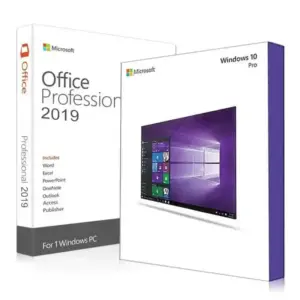

Reviews
There are no reviews yet.