Microsoft Windows 11 Enterprise
1. Official Microsoft Windows 11 Enterprise Page
- Windows 11 Overview
- The official Microsoft Windows 11 Enterprise page provides comprehensive information about the features, system requirements, and advantages of Windows 11 tailored for businesses. This page highlights all the new tools and security features specifically designed to enhance productivity and IT management within enterprise environments. Whether you’re looking to upgrade or learn about enterprise features like enhanced security, virtual desktop support, or advanced system management, this page is your gateway to understanding Windows 11 Enterprise.
2. Microsoft Windows 11 Enterprise System Requirements
- System Requirements for Windows 11
- To ensure compatibility with Microsoft Windows 11 Enterprise, it’s important to review the system requirements. This resource provides a detailed breakdown of the necessary hardware, including a compatible processor, memory (at least 8GB of RAM), and storage requirements for optimal performance. For businesses planning to deploy Windows 11 across multiple devices, it’s essential to understand these specifications to ensure that all machines meet the necessary standards.
3. Windows 11 Enterprise Features and Updates
- What’s New in Windows 11
- Discover the latest features and updates available in Microsoft Windows 11 Enterprise. This page covers key enterprise-oriented functionalities such as enhanced security protocols, Windows Defender improvements, and comprehensive device management capabilities. Additionally, Windows 11 Enterprise provides advanced features like BitLocker encryption, enterprise-grade virtualization, and the ability to seamlessly integrate with Microsoft Azure Active Directory. This resource will help you stay up to date on the newest additions and how they contribute to enterprise security and productivity.
4. Microsoft Windows 11 Enterprise Help & Support
- Microsoft Support – Windows 11
- For businesses adopting Microsoft Windows 11 Enterprise, accessing reliable support is essential. This page provides official troubleshooting guides, FAQs, and customer service contact information for Windows 11 Enterprise. Whether you’re facing installation issues, software compatibility concerns, or need guidance on configuring enterprise-specific settings, this support hub provides solutions tailored to meet the needs of businesses using Windows 11.
5. Windows 11 Enterprise vs. Windows 11 Pro
- Compare Windows 11 Enterprise and Pro
- Learn more about the differences between Microsoft Windows 11 Enterprise and Windows 11 Pro. While Windows 11 Pro is ideal for small to medium businesses, Windows 11 Enterprise offers additional features required by large organizations. These include advanced security features like Windows Defender Application Control, Windows Information Protection, and comprehensive device management tools. If your business requires robust enterprise features like remote desktop access, secure boot, and the ability to manage multiple devices at once, Windows 11 Enterprise may be the right fit.
6. Microsoft Windows 11 Enterprise Security Features
- Windows 11 Security Features
- One of the key advantages of Microsoft Windows 11 Enterprise is its focus on advanced security. This resource covers everything from built-in multi-factor authentication to the implementation of TPM 2.0 and Secure Boot, which are designed to protect enterprise devices from malicious attacks. Additionally, Windows 11 Enterprise provides enhanced features such as virtualization-based security and container management, making it a powerful choice for businesses with a focus on safeguarding sensitive information.
7. Microsoft Windows 11 Enterprise Licensing and Deployment
- Windows 11 Licensing Options
- For organizations considering Microsoft Windows 11 Enterprise, understanding the licensing and deployment options is crucial. This page details the various ways you can acquire Windows 11 Enterprise, whether through volume licensing, Microsoft 365 subscription plans, or the Windows Autopilot deployment method. Additionally, the resource outlines the benefits of Microsoft’s cloud management tools for simplifying large-scale installations and updates across enterprise networks.
These links lead to Microsoft’s official resources, providing authoritative and up-to-date information on Windows 11 Enterprise. Whether you’re planning a deployment, seeking technical support, or simply exploring the features of this enterprise-grade operating system, these resources ensure you have the latest and most accurate information to make the most of Microsoft Windows 11 Enterprise in your organization.
This version includes Microsoft Windows 11 Enterprise in the relevant areas, offering a comprehensive overview with useful external links for businesses considering or currently using this edition of Windows 11.
 |
► Integrated Android Apps. You will be able to access Android apps via the Amazon Store from within the updated and trusted Microsoft store. While previous versions of the OS also had different tricks for using Android apps on desktop, in Windows 11 it will be native, allowing for a better user experience. The search function will also be superior to previous versions so you can find your favorite apps, games, shows, and movies faster and easier than ever before. |
 |
► Protect Your Data with Bitlocker. Bitlocker is a full volume encryption tool that can encrypt your drive and keep your data protected and your systems locked in the case of stolen or lost devices. This data protection feature is integrated with Windows 11 and works best when operated with a Trusted Platform Module (TPM) 2.0 version or later. |
►Cloud configuration – Stay in the driver’s seat with the unified endpoint management platform and manage apps, users, and security features from the same place. Built-in security ensures workers, data, and company assets are protected at all times without compromising accessibility for employees.
| ► Better Virtual Desktop Support.
Create different desktops for work, personal, school, gaming use, and more and toggle between them seamlessly. Tailor the different desktops to your unique needs and keep your activities neatly separated. Organize your favourite apps and the windows you have open with Snap Layouts and Snap groups in a fashion similar to split screens, but more customizable and flexible. This is especially helpful when multitasking, as you can easily separate the windows you have open for one project from those for another and effortlessly switch between them. Windows 11 also lets you plug and unplug from a monitor without losing where your windows are located. Multitasking has never been easier. |
 |
► Better with Office 2021.
Windows 11 is the perfect combination with the Office 2021 suites. Along with powerful updates for its apps, Office 2021 has received a visual refresh to match Windows 11. Unlock the full potential of the classic productivity software and achieve your goals.
►Microsoft Endpoint Manager – Get endpoint security and a unified management platform with Microsoft Intune and Configuration Manager. Secure, deploy, and manage all users, apps, and devices without disrupting existing processes.
►Cloud Security – Make sure users’ devices are protected against cyber threats with Microsoft Zero Trust technology.
►Manage printers from the Cloud – Universal Print allows IT to manage printers remotely through a centralized portal and gain visibility and insights into the print environment. You’ll no longer need to manage print servers and will be able to switch to a scalable and easily configured print set up.
►99% app compatibility – You can be certain all your Windows 10 apps will work on Windows 11 thanks to App Assure support. App Assure will provide you with assistance for any compatibility issues with Windows 11, including ARM64 devices, Microsoft 365 Apps, Microsoft Edge, Azure Virtual Desktop, and Windows 365.
- Brand: Microsoft
- Released on: 05-10-2021
- Platform: Windows 11
- Format: Single Use Digital Licence
- Compatibility: 64-bit
- Language: Multilingual (it is possible to change language settings after installation; Language Interface Packs are also available for download separately)
- UPC: 885370927085
– NOT compatible with Mac/OSX and/or any Chromebook



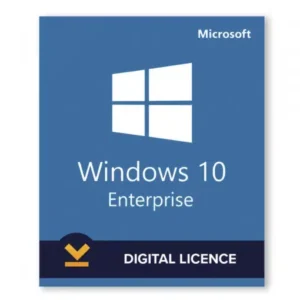
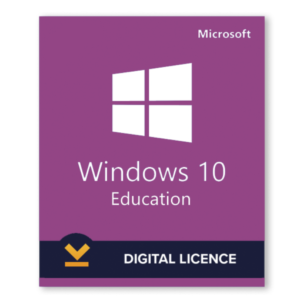
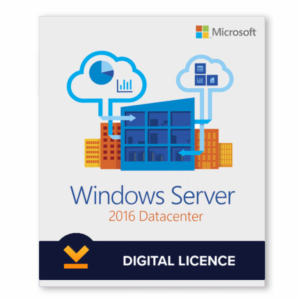


Reviews
There are no reviews yet.